Formatting text
Whenever you see a big text box for you to enter longer-form text, you can use Markdown markup to add a little bit of formatting. This happens in task, client and product notes, and the text you enter in settings for the Help page.
Here’s a quick summary of some useful things you might want to use:
## Hash marks make text big like a heading
- dashes make a- list with bullet points
You can make text _italic_ or **bold**.
1. numbered lists have2. a number then a . at the start of a line
You can also make a mini task list with checkboxes
- [ ] here's a line with an un-checked checkbox- [x] and a checked one
### More hashmarks makes a smaller heading
Normal paragraphs look like this. You can include links:[this is the link text](https://docs.herdingcatsapp.com/features/markdown).
Make a new paragraph by leaving a blank line after the previous paragraphThis whole block renders like this:
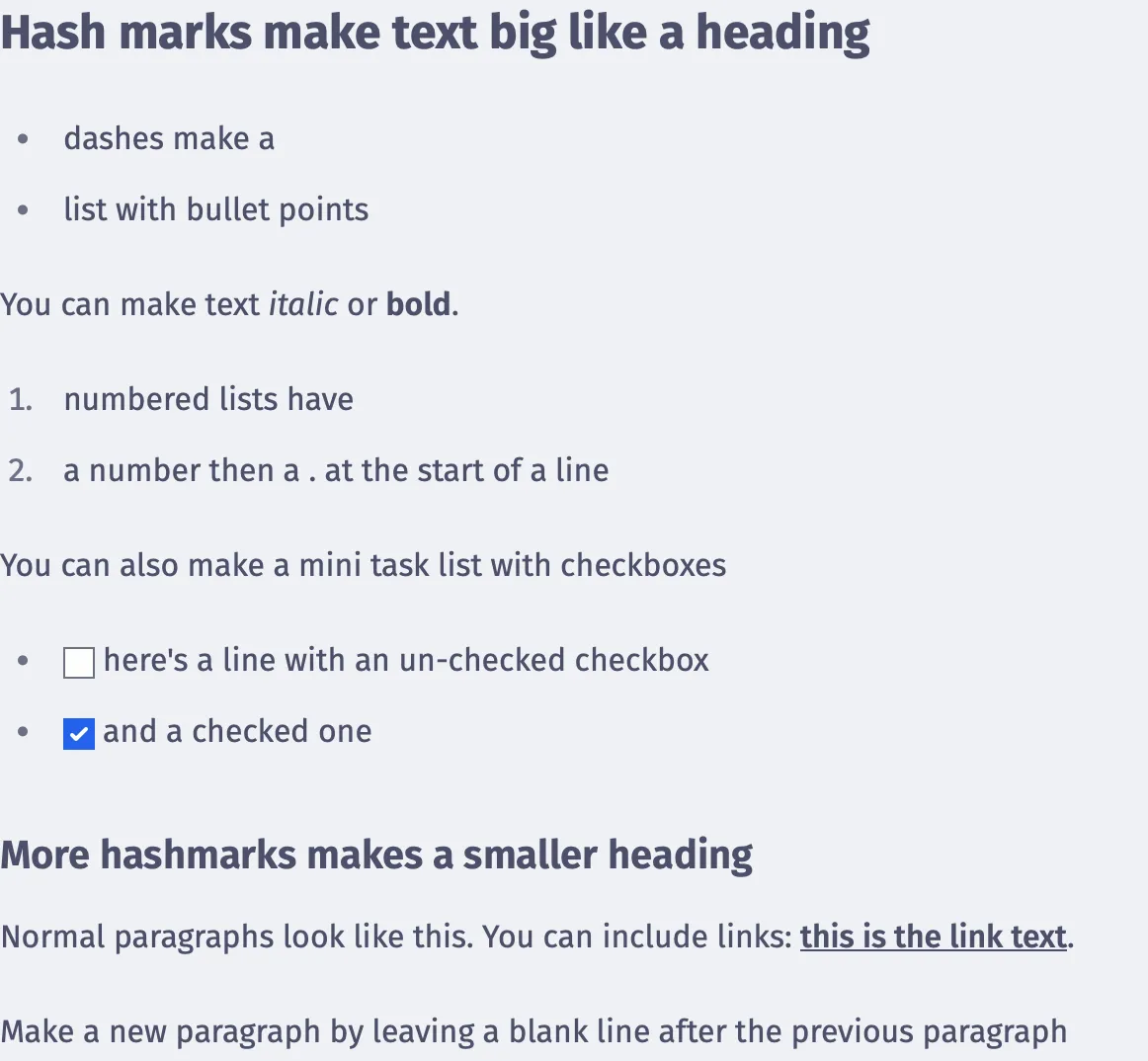
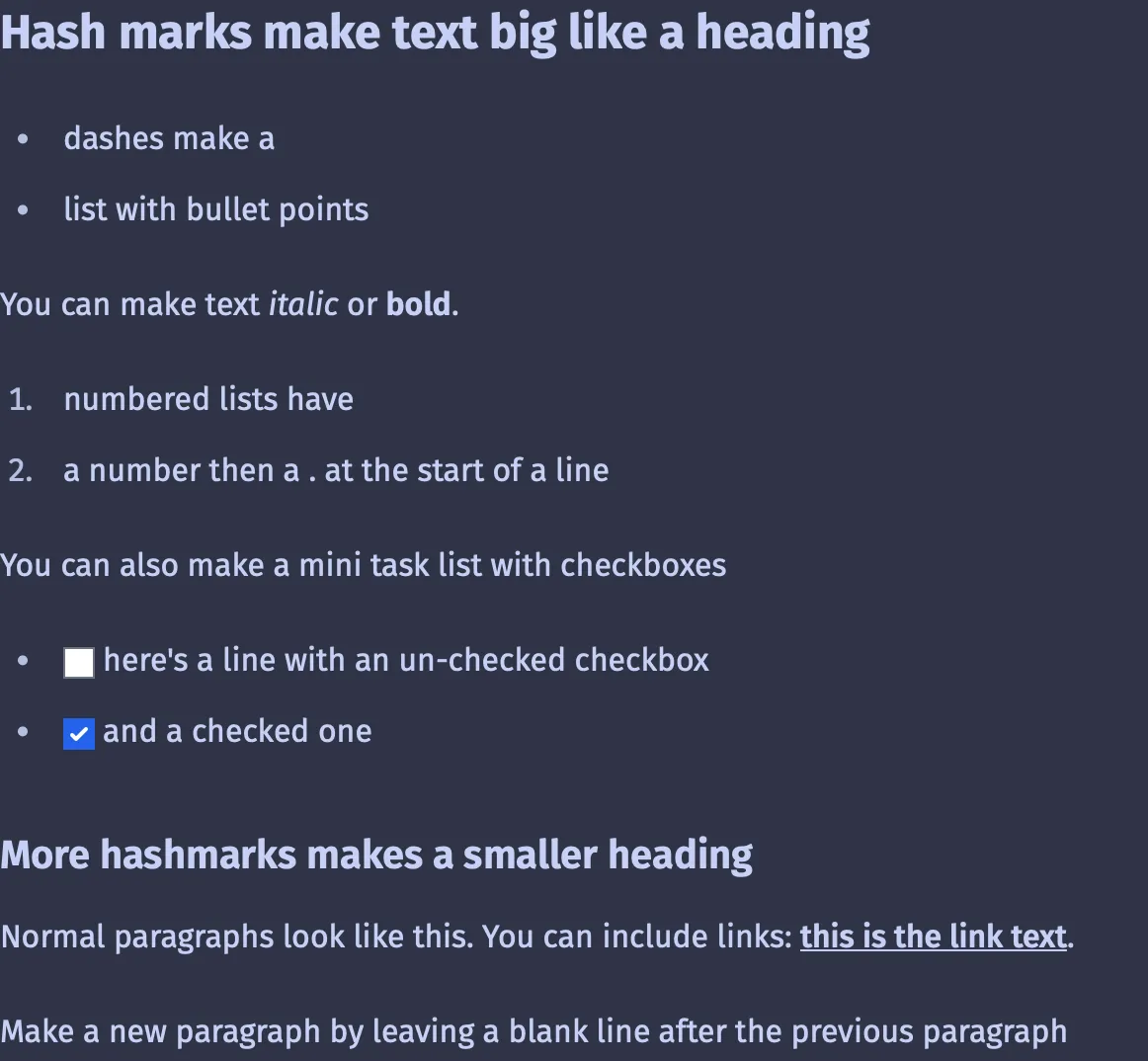
The above code block as it would render inside Herding Cats